


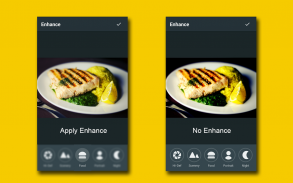




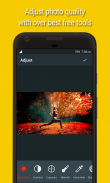

Photo Editor Studio - Pixl Splash Color Art

Photo Editor Studio - Pixl Splash Color Art का विवरण
Photo Editor Studio - Pixl app Art is a professional platform studio to create amazing and beautiful picture using it's tools.
Enhance Features Of PixlArt The Photo Editing Tool:
Best auto enhance functions are available in Hi-Def, Scenery, Food, Potrait, Night mode.
Effects:
Original Cruz, Metropolis, Sage, Sentosa, Boardwalk, Keylime, Dean, Lucky, Arizona, Haas, Avenue, Clyde and much more free Effects for photos are available in supplies.
Beautiful Frames:
Original Fino, Luna, Sole, Capa, Vela, Rima, Notte, Stella, Noir, Lumen, Borde, Aura and much more free Amazing Frames for picture are easy available.
Stickers:
Wonderful free Stickers collections are available.
Overlays:
Amazing HD Overlay Square, Scape, Vertical, Hex, Cross, Circle and much more available in supplies.
Crop:
Edit your hd picture using with Best Crop tool. Original, Square, Custom etc.
Adjust:
Adjust your photo quality using with Brightness, Contrast, Exposure, Warmth, Saturation, Shadows, Highlights, Vibrance, Tint, Fade.
Sharpness:
Increase and Decrease your photo hd Sharpness.
Focus:
Focus images usong Redial and Linear.
Vignette:
Adjust and set pictures Vignette.
Orientation:
Landscape and portrait pictures Orientation using Rotate and Flip.
Transform:
Set HD photos, images or pictures Transform like Horizontal, Vertical and Straighten.
Splash:
Splash your photo with free and smart color also erase it.
Draw:
Draw whatever you want on image with free color pen.
Meme:
Edit your Top and Bottom Text using Meme.
Blemish:
Tap and Blemish with Aviary photo editor.
Blur:
Blur photo with selected area.
Redeye:
Set Redeye in photo or pictures manually.
Whiten
Edit pics Whiten with adjustable art brush size.
Save and Share your photo artwork & creativity on social media chat messenger etc.
The modern and beautiful pixl art photo editor studio app interface helps you a quickly learn how to use the photo editor. Almost a hundred of new photo frames and effects is available in supplies.
We appreciate you forever.!!
फ़ोटो संपादक स्टूडियो - Pixl एप्लिकेशन कला यह उपकरण का उपयोग कर अद्भुत और सुंदर चित्र बनाने के लिए एक पेशेवर मंच स्टूडियो है।
PixlArt फ़ोटो संपादन उपकरण में निम्न सुविधाएँ बेहतर बनाएँ:
बेस्ट ऑटो बढ़ाने के कार्यों हाय-डेफ, सीनरी, खाद्य, potrait, नाइट मोड में उपलब्ध हैं।
प्रभाव:
तस्वीरों के लिए मूल क्रूज़, महानगर, साधु, सेंटोसा, बोर्डवॉक, Keylime, डीन, लकी, एरिजोना, हास, एवेन्यू, क्लाइड और भी बहुत कुछ मुफ्त प्रभाव आपूर्ति में उपलब्ध हैं।
सुंदर फ्रेम्स:
तस्वीर के लिए मूल फ़िनो, लूना, एकमात्र, कैपा, वेला, रीमा, Notte, स्टैला, नोयर, लुमेन, बोर्डे, आभा और भी बहुत कुछ मुफ्त कमाल फ्रेम्स आसान उपलब्ध हैं।
स्टिकर:
अद्भुत मुक्त स्टिकर संग्रह उपलब्ध हैं।
ओवरले:
कमाल HD ओवरले स्क्वायर, दृश्य, कार्यक्षेत्र, हेक्स, क्रॉस, सर्किल और भी बहुत कुछ आपूर्ति में उपलब्ध है।
फसल:
बेस्ट फसल उपकरण के साथ उपयोग कर अपने HD चित्र संपादित करें। मूल, स्क्वायर, कस्टम आदि
समायोजित करें:
आपकी फोटो गुणवत्ता चमक, कंट्रास्ट, एक्सपोजर, गर्मी, संतृप्तता, परछाई, हाइलाइट, वाइब्रैंस, टिंट, फीका के साथ का उपयोग कर समायोजित करें।
शार्पनेस:
बढ़ाने के लिए और कम करें आपकी फोटो hd शार्पनेस।
ध्यान दें:
फोकस छवियों रीडायल और रैखिक usong।
विनेट:
समायोजित करें और सेट चित्रों विनेट।
अभिविन्यास:
लैंडस्केप और पोर्ट्रेट चित्रों अभिविन्यास घुमाएँ और फ्लिप का उपयोग कर।
रूपांतरण करें:
सेट HD फोटो, छवियों या चित्रों क्षैतिज, खड़ी और सीधा करें जैसे रूपांतरण।
छप छप:
के साथ मुक्त और स्मार्ट रंग आपकी फोटो स्पलैश भी मिटा।
ड्रा:
ड्रा जो कुछ भी आप के साथ मुक्त रंग कलम छवि पर चाहते हैं।
मेमे:
अपने शीर्ष संपादित करें और नीचे पाठ मेमे का उपयोग कर।
ब्लेमिश:
टैप करें और Aviary तस्वीर संपादक के साथ दोष।
धुंधला:
चयनित क्षेत्र के साथ धुंधला तस्वीर।
लाल आँख:
तस्वीर या चित्र मैन्युअल में रेड आई सेट करें।
निखारने में सहायक
संपादित करें तस्वीरें समायोज्य कला ब्रश का आकार के साथ सफेद।
सहेजें और सामाजिक मीडिया चैट दूत आदि पर आपकी फोटो कलाकृति और रचनात्मकता साझा करें
आधुनिक और सुंदर Pixl कला तस्वीर संपादक स्टूडियो एप्लिकेशन इंटरफ़ेस आप एक जल्दी से सीखें कि कैसे तस्वीर संपादक का उपयोग करने के लिए मदद करता है। लगभग एक सौ नए फोटो फ्रेम और प्रभाव की आपूर्ति में उपलब्ध है।
हम आपको हमेशा के लिए सराहना करते हैं। !!



























